Creating a Customer Account on the Telin One.Console
Your first step to gaining functionality for purchasing trunks, licenses, servers and numbers for you and your customers on the Telin One.Console is to create an account! Below we will outline this easy-to-use process as well as go over some of the features of the customer accounts page.
1. Navigate to Customer Accounts→Add New Account
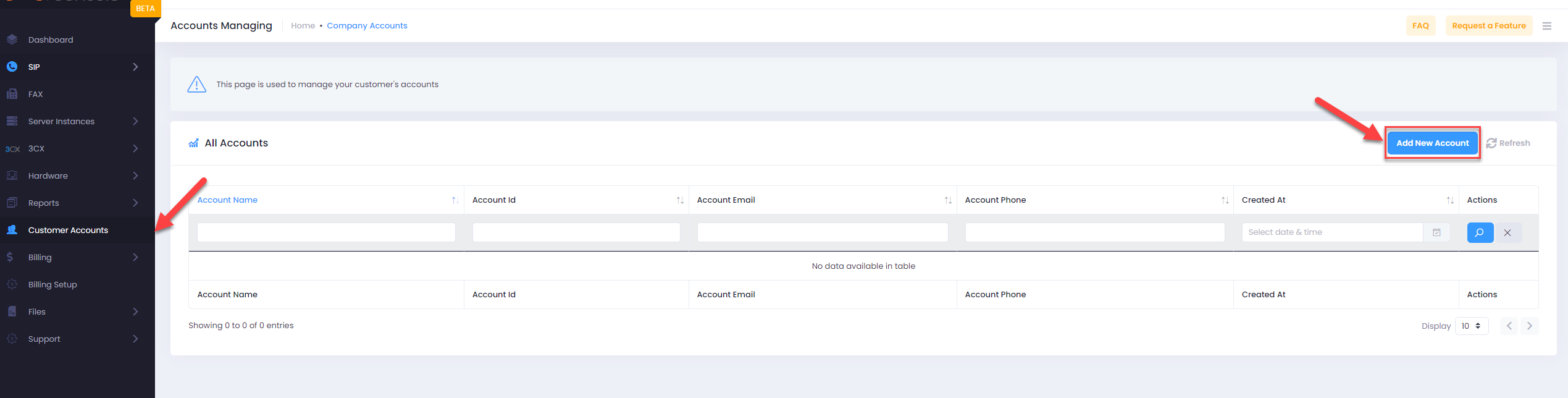
2. In the account creation screen you can add your customers business name as well as any contact information and notes for your own use and once you are ready select ‘create account’ *Account name cannot be changed after account creation*
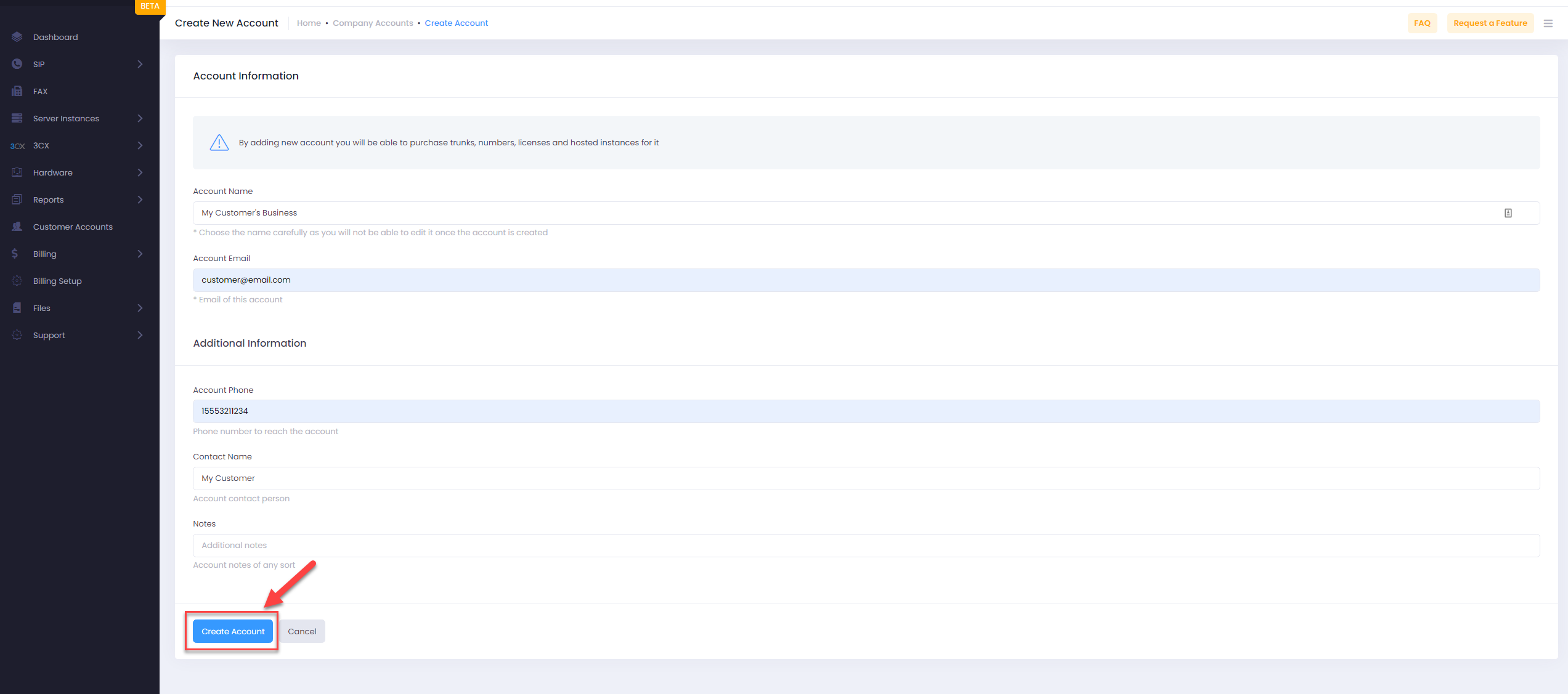
3. Now that we are back on the accounts management page you will see your newly created account. From here you can select actions on any account to view all calls related to the trunk of the selected account, view the account details we input during the account creation process, edit those account details, or delete the account.
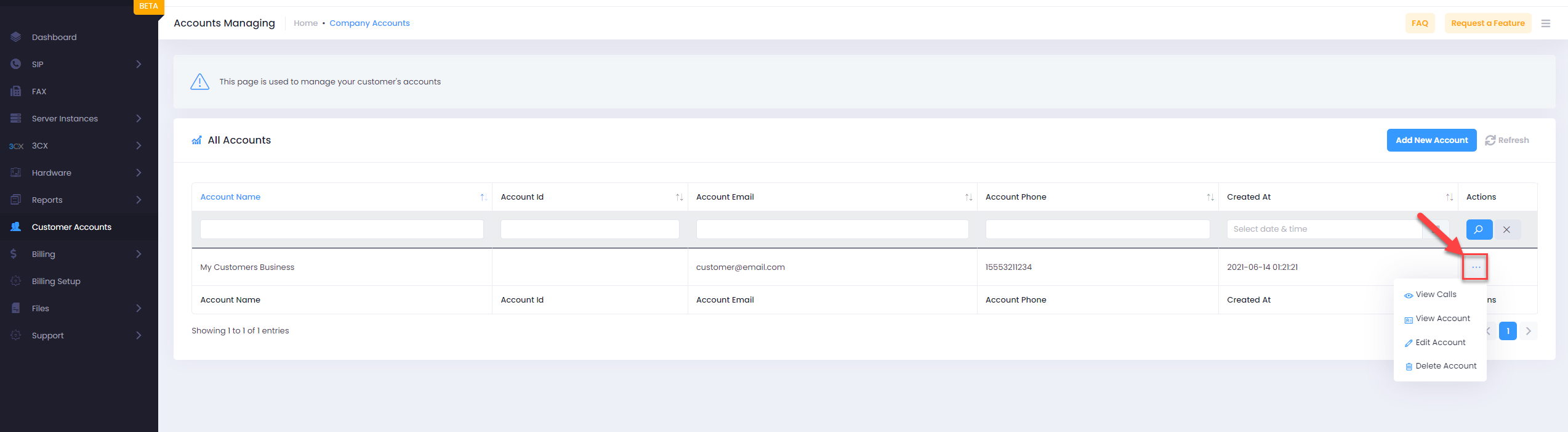
Related Articles
How to Delete a SIP Trunk in One.Console
Introduction Managing SIP trunks should be simple and secure. With One.Console, TELIN gives MSPs, VARs, and resellers complete control over their telecom services — from adding trunks to retiring old ones. This guide explains how to delete a SIP ...Purchasing a SIP Trunk on the Telin One.Console
Purchasing a SIP trunk on the Telin One Console is a straightforward process where you can have your client set up and ready to make calls within minutes! In this guide, you’ll be taken through each step of getting your trunk initially configured. ...Purchasing a DID on the Telin One.Console
Purchasing and provisioning a DID on the Telin One.Console is designed to be an easy, and user friendly process with features such as search functionality by a number of criteria and provisioning ability all in one place! Below is a step-by-step ...Verify a Caller ID on the Telin One.Console
A verified caller ID allows you to use a number that is not currently with Telin’s SIP trunking service as an outbound caller ID. The use-case for this is generally if you want to use numbers that are going to be/in the process of porting over to ...Purchasing a 3CX License on the Telin One.Console
Purchasing a license on the One.Console is a very simple process. All you need is a credit card as well as your partner ID on file with Telin. 1. Navigate to 3CX and the subsection Buy License. 2. Enter the Type of key: Annual or Perpetual 3. Enter ...